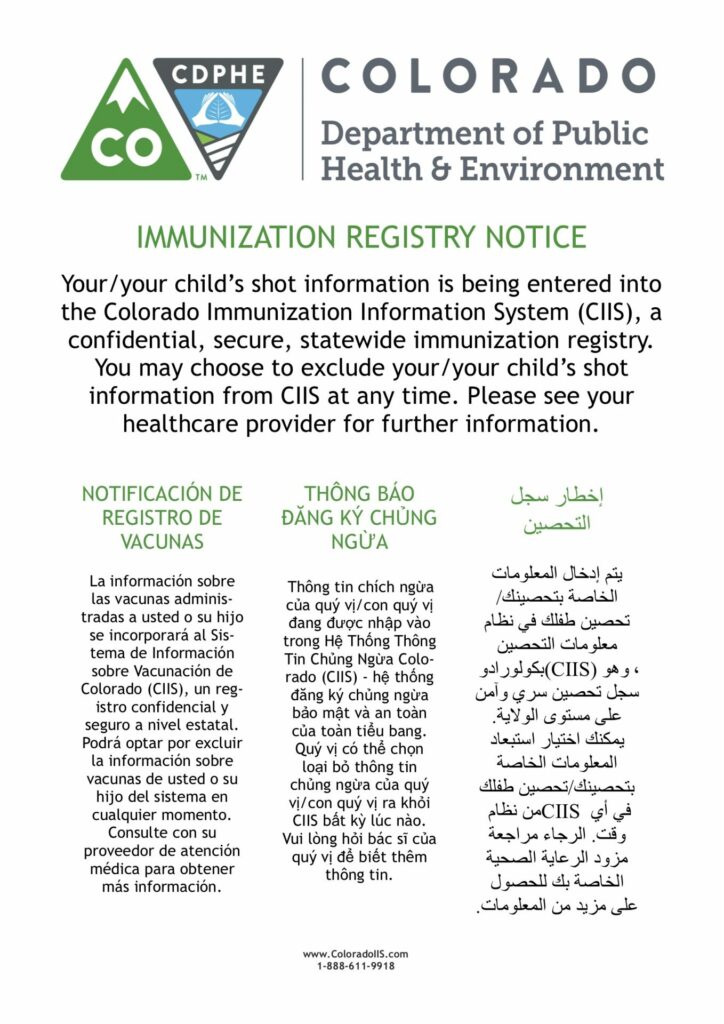The Immunizations Department administers immunizations required for admission, as well as those recommended for maintaining good health and for international travel. Located on the 2nd floor of the CSU Health and Medical Center, the Immunizations staff works closely with medical providers, campus partners, and the Larimer County Health Department to keep students and the CSU campus healthy and safe.
The following services are offered:
- Immunizations required for admission
- Immunizations recommended for maintaining good health, including flu vaccine
- Immunizations required or recommended for international travel (see Travel Medicine page for more information)
- Tuberculosis (TB) skin testing (available every day except Thursday) and TB blood testing Monday through Friday
- Information and handouts for all immunizations
- Information about registration holds and releases for required immunizations
- Please contact the Medical Records Department for questions about obtaining a copy of your immunization records
Immunizations are given to CSU students by appointment only. Walk-in services currently are not available. Call (970) 491-7121 to make an appointment.
Frequently Asked Questions (FAQs)
Immunization records are submitted online through the CSU Student Health Portal.
- Make sure you have your official immunization record in a digital format. The record must contain student name and student date of birth. Please include CSU student ID number, if possible. If you do not have official documentation or a single page document, consider having your health care provider complete the one-page Colorado State University New Student Immunizations Form.
- Log in to the CSU Student Health Portal with your CSU NetID (formally eName) and password.
- Select “My Forms” in the navigation menu.
- Select “Immunization Requirement” under Form Name.
- Refer to your official immunization record and enter the dates of your MMR vaccine doses. Also enter the date of your meningococcal and Tdap vaccinations, if applicable.
- Upload the scanned copy or photo of your official immunization record. Select the “Select File” button and select your digital immunization record. You may upload more than one file, if needed.
- In the “COVID-19 Vaccine” section of the form, select either “enter vaccine information” or “declare an exemption” from the dropdown menu.
- If entering your vaccine information:
- From the drop-down menu, choose the type of vaccine you received. Enter the date(s) of your COVID vaccine dose(s).
- Upload the scanned copy or photo of your official immunization record. Using the “Select File” button, select your digital immunization record. You may upload more than one file, such as a photo of your COVID-19 vaccination card, by using the “Select File” button in the section pertaining to the type of vaccine record you are uploading. Each file should not exceed 3MB.
- If declaring an exemption:
- Carefully review the form on screen and indicate that you understand the statement by providing your initials.
- Complete the remainder of the form.
- If entering your vaccine information:
- Select Submit then enter your electronic signature and select confirm. This information will be stored in your protected health record.
- Please allow 2-3 weeks to process your records.
Important Notes:
- If you are an incoming student and have already submitted your new student Immunizations Requirement online form without your COVID-19 vaccine information, you should select “Document Upload” in the main menu of the Student Health Portal. Select “COVID-19 vaccine record” in the drop-down menu, and upload a photo or scanned copy of your COVID-19 vaccination card.
- This process applies only to COVID-19 vaccine exemptions for students. There are separate processes for exemptions to the MMR and Meningococcal vaccine requirements for students. See below.
For international students, please consult your family members and doctor before leaving your home country in order to complete the immunization records, health history, and tuberculosis screening requirements. The immunization record must be translated in English.
Once you upload your immunization records to the CSU Student Health Portal, please allow 2-3 weeks to process your records.
After 2-3 weeks, you can check the status of your immunization records by visiting the CSU Student Health Portal. After logging into the portal, there will be a box at the top of your profile that will show whether or not you are compliant with the vaccine requirement.
All new students must submit documented proof of specific vaccinations (or evidence of immunity) by the first day of classes of their first enrolled semester at CSU. If you do not meet the required deadline, a hold will be placed on your student account and you will be unable to register for classes for the following semester.
If you have an “immunization hold” on your student account and you have not uploaded your immunization records, the hold will be removed 2-3 business days after you submit your records, as long as they meet the requirements.
If you have already uploaded your immunization records but have an “immunization hold” on your student account, contact (970) 491-7121 for information about how to get your hold removed.
If you would like information about how to release your immunizations records from Colorado State University, please call (970) 491-7121 during normal business hours and ask to speak with the Medical Records department.
To reach the CSU Health Network Immunizations Department, please call (970) 491-7121 during CSU Health Network business hours.
How much will it cost if I get a vaccine at the CSU Health Network Immunizations Department?
- For students on the CSU-sponsored Student Health Insurance Plan (SHIP): Most routine immunizations are a covered benefit for students that have the CSU Student Health Insurance. Contact our Student Health Insurance office at (970) 491-7121 for more detailed information.
- For students with private insurance coverage: There are charges for immunizations, and you will need to check with your insurance provider to verify coverage and out-of-pocket costs you will incur for immunizations/vaccines administered at the CSU Health Network. Click here to learn more about how to check your insurance coverage or call (970) 491-7121 to speak to a representative in our Billing department.
You can most likely get your immunizations records from your doctor’s office, your high school or previous college, the Colorado Immunization Information System (if you are an in-state student), your state registry, local county or state health department.
New Student Immunization Requirements
All incoming students are required to submit documented proof of specific vaccinations or laboratory evidence of immunity:
- Measles, Mumps, and Rubella (MMR) Vaccine: Colorado law requires every student to submit proof of two (2) valid vaccinations for measles, mumps, and rubella (MMR) given no earlier than 4 days before the student’s first birthday. There must be at least 28 calendar days between the two vaccinations.
- Meningococcal (ACWY) Vaccine: Colorado law requires all students living on campus in a residence hall to either submit proof of meningitis vaccine given within the last five years, or to sign the Meningococcal waiver form. Currently, Meningitis A, C, Y, W-135 is required, not Meningitis B.
To learn more about this requirement, deadlines for submission, and how to submit your records, visit the Immunizations section of the New Student Checklist page.
New students can obtain these required immunizations at the CSU Health Network Immunizations Department. Call (970) 491-7121 to make an appointment.
Exemptions
- Meningococcal (ACWY) Vaccine:
- If students do not wish to receive the Meningococcal (ACWY) vaccine for medical or nonmedical reasons, they must read and sign the Meningococcal Disease Information form in the CSU Student Health Portal. Students must call CSU Health Network at 970-491-7121 and request that this form be added to their student health record for review and submission.
- Measles, Mumps and Rubella (MMR) Vaccine:
- You have the legal right to sign an exemption from the MMR vaccination requirement for medical and nonmedical reasons. If you do so, you may be subject to quarantine and excluded from campus in the case of an outbreak.
- For students who wish to complete a medical exemption from the MMR vaccination requirement, please follow the guidance from the Colorado Department of Public Health and Environment found here. Once you’ve obtained a completed certificate of medical exemption, please follow instructions below under “How to submit your exemption in the CSU Student Health Portal” to submit your certificate.
- If you wish to file a nonmedical exemption from the MMR vaccination requirement, you have two options:
- Option 1: Complete the Online Immunization Education Module. This module will take approximately 20 minutes to complete and is available 24/7. At the end of the module, you will need to download a certificate of nonmedical exemption and then follow the steps below to upload the certificate to the CSU Student Health Portal.
- Option 2: Complete the “Certificate of Nonmedical Exemption”. This should be completed by the student (if over 18) and signed by their immunizing health care provider (not a CSU Health Network provider). Once signed, follow the steps below to upload this document to the CSU Student Health Portal.
- How to submit your exemption in the CSU Student Health Portal
- Log in to the CSU Student Health Portal with your CSU NetID (formally eName) and password.
- Click on “Document Upload” in the navigation menu.
- Click on “MMR Exemption” under Document Type.
- Upload the scanned copy or photo of your Certificate of Nonmedical Exemption by clicking the “Select File” button and select your certificate. Your file should not exceed 3MB. Click the “Save” button when finished.
- Please allow 2-3 weeks to process your records. After your records are processed, you will receive an email indicating that you have met the immunizations requirement, or requesting that you submit additional information in order to meet the requirement.
Other Recommended Immunizations
Visit the Centers for Disease Control (CDC) website for more information about other recommended vaccines.
Tuberculosis Screening
Student Requirements:
All incoming students are required to complete the online Tuberculosis Screening Questionnaire. This involves answering questions related to your risk for TB infection. Enrolled students can access the online questionnaire through their Student Health Portal. After logging in, click on the “pending forms” on the landing page or “My Forms” in the top navigation.
If a student answers “Yes” to any of the screening questions, a TB skin test or TB blood test will be recommended. (Students with a history of BCG vaccination should have a TB blood test instead of a TB skin test.). These tests are typically a covered benefit under most health insurance plans including the CSU-sponsored Student Health Insurance Plan. This means that your health insurance will most likely pay the full cost for you to get this test and there will be no out-of-pocket cost to you. Since benefits can vary among insurance plans, it is always good idea to check with your health insurance plan in advance and confirm your coverage for these tests.
Immunizations for International Travel
Other vaccinations, including those recommended or required for travel, are available. For details and information about travel health services, visit the CSU Health Network Travel Medicine page or call (970) 491-7121.
Quick links:
- Meet the Staff – Immunizations
- New Student Checklist
- Location, Hours and Parking
- Allergy and Asthma Care
- Travel Medicine
- Primary Care
- Eligibility, Fees and Services Charges
Colorado Immunization Information System
The CSU Health Network is choosing to participate in the Colorado Immunization Information System. You may choose to exclude your information from CIIS at any time. Please see your healthcare provider for more information or click here.